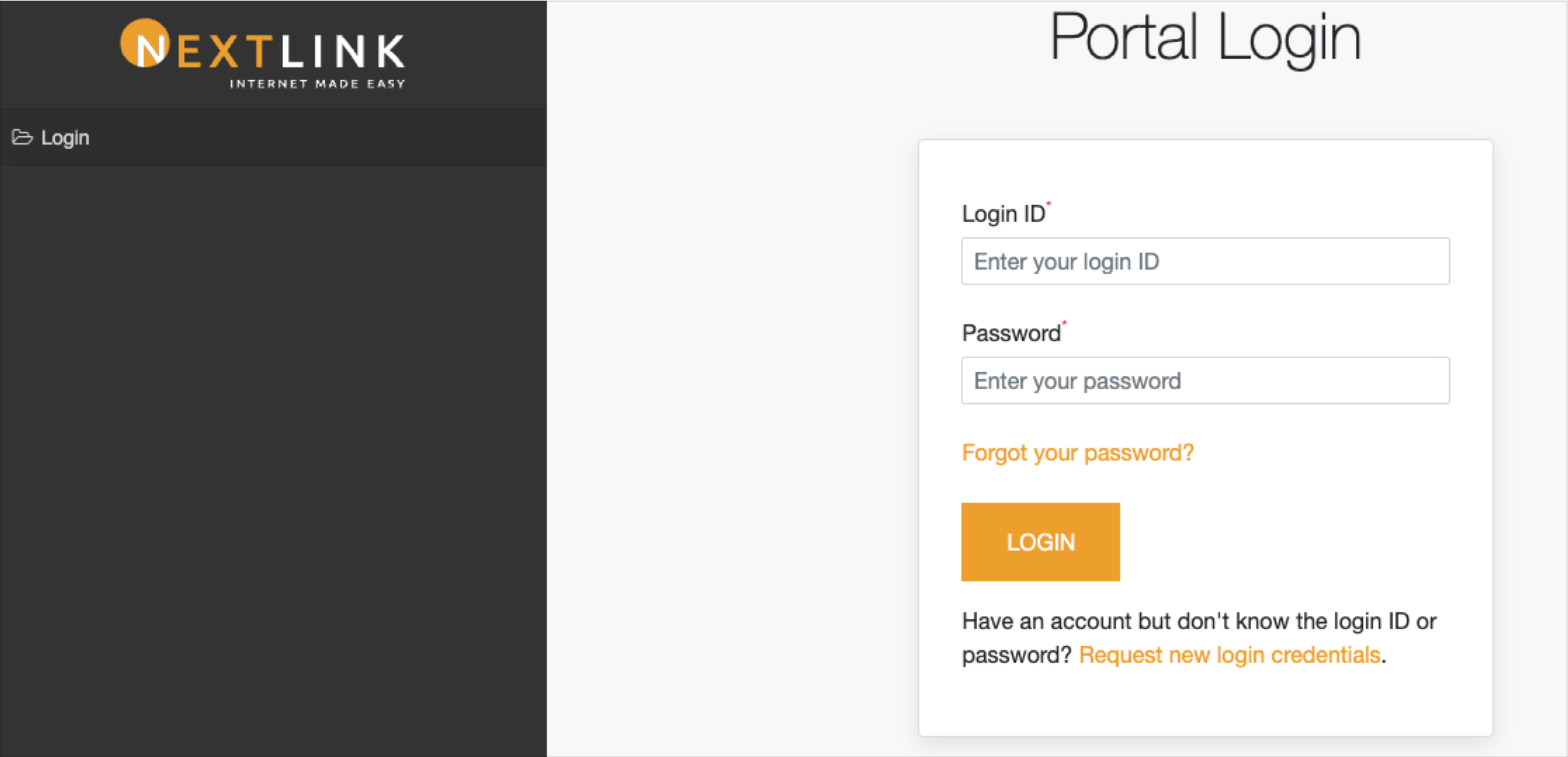WELCOME TO NEXTLINK! - TEXASDATA WIRELESS
We’re so glad you’re here. We want to provide you with a smooth and simple transition. Click the icons below to learn more about your new account tools, convenient payment options, support tools and more!
Welcome to Nextlink
You should have previously received notification that Nextlink Internet has acquired TexasData Wireless. We are finalizing the transition of your TexasData account over to Nextlink and have some important updates for you.
You will be receiving your first bill from Nextlink on December 1, 2022. Please be sure to read the information below for payment options and how to set up auto-pay through your new Online Account Manager.
You can rest assured that your current plan and pricing that you had with TexasData will not be changing. You’ll also enjoy the same quality of service as you have come to expect, plus all the additional benefits that Nextlink customers enjoy like online account management, referral programs, faster speed options, no data caps, and superior customer service!
Your Bill
You will be receiving your first bill from Nextlink on December 1st. You will need to make payment to Nextlink for that bill.
Auto-Pay
If you previously had auto-pay set up on your TexasData account, you will need to set that up again for Nextlink through your Online Account Manager.
Online Account
It’s time to register your new Nextlink Online Account. Simply use the email address and the phone number that was associated with your TexasData account to login. Once logged in, you will be able to view your account status, manage payments and more! If you did not have an email address on file, or you do not remember what it was, please call us at 855-698-5465 for assistance.
- Login ID: The email address you had listed on your TexasData account.
- Password: The 10-digit phone number (without dashes or spaces) you had listed on your TexasData account.
Payments
We accept Visa, MasterCard, Discover, and E-Check. If you pay by check, please submit payments with your check made payable to AMG Technology, LLC, PO Box 224704, Dallas TX 75222-7404.
Support
If you have any questions or need assistance with your services, please continue to contact TexasData as you have before at their local office or by calling 512-264-8787 or 888-839-3282.
Network Upgrades
We will begin making upgrades to the TexasData network immediately. These upgrades will allow us to offer faster speeds than before! *Please keep in mind these upgrades will not happen overnight so we will reach out to you when they become available for your area.
Again, welcome to the Nextlink family and we’re so glad you’re here. We look forward to serving you and your community.
Customer Perks
Speeds up to 100Mbps!
Nextlink will be upgrading the equipment and towers in your community. We will let you know once this is complete so you can take advantage of faster speeds!
No Data Caps!
With Nextlink, you won’t have to worry about data caps or overage fees.
Referral Program
You can earn $50 for every eligible customer you refer to Nextlink. Click here to learn more!
Online Account Management
Manage your account online, make payments, and more. Click here to login.
Superior Customer Service
We hold a 4.8-Star Google rating from over 10,000 customer reviews!
Online Account Management
It’s time to register for Nextlink Online Account Manager. Click here to login!
If this is your first time logging, please use the following to access your account:
- Login ID: Use the email address that was associated with your TexasData account.
- Password: This will be the phone number (10-digit) that was associated with your TexasData account.
Once logged in, you will be able to view your account status, manage payments and more! If you have any trouble logging in, give us a call at 855-698-5465.
Billing & Payments
You will be receiving your first bill from Nextlink on December 1st. You will need to make payment to Nextlink for that bill. Nextlink offers a number of convenient billing and payment options. Simply choose the one that works best for you.
If you previously had automatic payments set up for your TexasData invoice through either your banking institution or credit card, please make sure you register for your Nextlink Online Account (instructions below) so that you can update the auto-pay settings to route correctly to your new account.
We accepts the following forms and methods of payment:

Accepted Forms of Payment
We accept Visa, MasterCard, Discover, and E-Check.
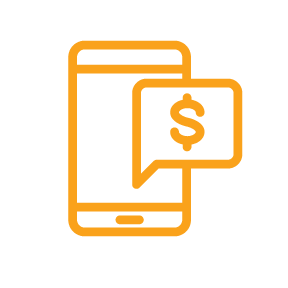
Pay Online
Log into your Online Account Manager and pay online at any time.
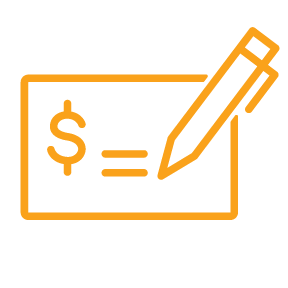
Pay By Check
AMG Technology, LLC
PO Box 224704
Dallas TX 75222-7404
FAQs
Will my monthly service price change when my account transfers to Nextlink?
No. Your monthly service package speed and price will not be changing.
Will I get faster Internet speeds with Nextlink?
We are going to start upgrading towers very soon to be able to offer speeds up to 100 Mbps for customers who wish to upgrade to a higher speed package. However, this process will take some time. As soon as the towers are upgraded, we will be reaching out to all eligible customers to see if they would like to upgrade.
Will my account number change?
Yes. You will have a new account number for Nextlink. You can find this at the top of your first bill from Nextlink.
Will my invoice date change?
Your first Nextlink invoice will bill on December 1st and all future invoices will bill on the 1st of the month.
How do I contact Nextlink?
You can call us 24/7 at 855-698-5465 or visit us online to chat or find other methods of contacting Nextlink.
What payment options are available through Nextlink?
We accept Visa, MasterCard, Discover, and E-Check. If you pay by check, please submit payments with your check made payable to AMG Technology, LLC, PO Box 224704, Dallas TX 75222-7404.
Do I need to do anything on my end to transfer my account to Nextlink?
In order to be able to access Nextlink’s Online Account Manager, you need to make sure that you had both an email and phone number listed under your contact information on your TexasData account. This is the information that you will need to access your Online Account Manager.
Your username will be the email account that was on file and your password will be the 10-digit phone number. If you are unable to access your Online Account Manager, please contact Nextlink at 855-698-5465.
When can I set up my Nextlink Online Account?
You can set up your Nextlink Online Account right now. You will need to use the email address you had on your TexasData account as your username and your 10-digit phone number from your account as the password.
If you did not have an email and/or phone number on your TexasData account or you are having trouble registering, please contact Nextlink at 855-698-5465.
Will I experience any service disruption with the account transition?
No. The transition will not cause any service disruptions.
What will happen to automatic payments that I’ve set up?
If you have auto-pay set up through TexasData, you will need to register and log in to your new Nextlink Online Account to set up automatic payments.
I am enrolled in electronic bill payment through my bank or another third-party payment processor. Do I need to notify them?
Yes. You will need to update the payment information on record with your bank using your account information from your first Nextlink bill.
Does Nextlink offer financial assistance to customers who need help paying their bills?
Yes. Nextlink participates in the Lifeline and Affordable Connectivity Programs (ACP) that provide a discount on phone and internet services to eligible households. Click here to learn more and see if you qualify.
I am already receiving a Lifeline and/or ACP discount. Will that discount still apply through Nextlink?
Yes. If you are still in an eligible household, that discount will still apply.
I currently receive my bills from TexasData via email. Will that continue?
Yes. You will continue to receive your bills from Nextlink via email. If you need to receive a paper copy of your bill, please contact Nextlink.
Does Nextlink have a customer referral program?
Yes. Click here to learn more.